Starting an Online Business For Dummies by Greg Holden
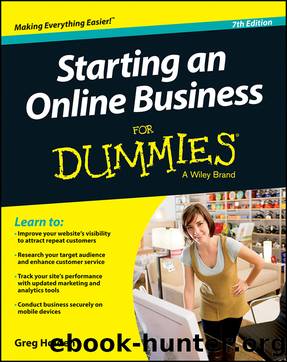
Author:Greg Holden
Language: eng
Format: epub
Publisher: Wiley
Published: 2013-06-11T16:00:00+00:00
Figure 8-3: A signature file often uses divider lines and a two-column format to occupy less space onscreen.
Always include the URL to your business website in your signature file, and be sure to include it on its own line. Why? Most e-mail programs recognize the URL as a web page by its prefix (http://). When your reader opens your message, the e-mail program displays the URL as a clickable hyperlink that, when clicked, opens your web page in a web browser window.
4. Choose File⇒Save.
A dialog box appears, in which you can name the file and save it to a folder on your hard drive.
5. Type a name for your file that ends in the filename extension .txt.
This extension identifies your file as a plain-text document.
6. Click Save.
Your text file is saved on your computer’s hard drive.
If you created a plain-text version of your electronic signature, the next step is to identify that file to the computer programs that you use to send and receive e-mail and newsgroup messages. Doing so enables the programs to make the signature file appear automatically at the bottom of your messages. The procedure for attaching a signature file varies from program to program; the following steps show you how to do it using Microsoft Outlook Express 6:
1. Start Outlook Express and choose Tools⇒Options.
The Options dialog box opens.
2. Click the Signatures tab.
3. Click New.
The options are highlighted in the Signatures and Edit Signature sections of the Signatures tab.
4. Click File at the bottom of the tab and then click Browse.
The Open dialog box appears. This is a standard Windows navigation dialog box that lets you select folders and files on your computer.
5. Locate the signature file that you created in the preceding set of steps by selecting a drive or folder from the Look In drop-down list.
6. When you locate the file, click the filename and then click Open.
The Signature File dialog box closes, and you return to the Options dialog box. The path leading to the selected file is listed in the box next to File.
7. Select the Add Signatures to All Outgoing Messages check box and then click OK.
The Options dialog box closes, and you return to Outlook Express. Your signature file is added automatically to your messages.
To test your new signature file, choose File⇒New⇒Mail Message from the Outlook Express menu bar. A new message composition window opens. Your signature file appears in the body of the message composition window. You can compose a message by clicking before the signature and typing.
Signature files, autoresponders, and other techy gimmicks are fine, but the key to making them work is checking your e-mail and phone messages every single day. That includes weekends! If you can’t do the job yourself, assign an employee to do it. That’s the single most important customer service tip I can give you: Check your messages as frequently as possible, and respond to inquiries as quickly as you can.
Creating forms that aren’t formidable
In the old days, people who heard “Here’s a form to fill out” usually started to groan. Who likes to
Download
This site does not store any files on its server. We only index and link to content provided by other sites. Please contact the content providers to delete copyright contents if any and email us, we'll remove relevant links or contents immediately.
Storytelling for dummies by Andrea Fontana(1508)
Effortless by Greg McKeown(1469)
The Practice by Seth Godin(1431)
Mastering Blockchain by Lorne Lantz(1419)
Blockchain Quick Reference by Paul Valencourt & Samanyu Chopra & Brenn Hill(1170)
Business Information Systems Workshops by Unknown(969)
The wind in the willows by Kenneth Grahame(933)
Mastering Blockchain by Lorne Lantz & Daniel Cawrey(922)
How to Lead by David M. Rubenstein(851)
The Ape in the Corner Office by Richard Conniff(808)
Handbook of Big Data Analytics by Unknown(734)
Social Media Engagement For Dummies by Aliza Sherman(728)
Getting Started with Data: The first book you should read to successfully get along with data. by Menegatti Gabriel & Team Simbiose Ventures(709)
Taking Care of Yourself (HBR Working Parents Series) by Harvard Business Review(708)
FunRetrospectives: activities and ideas for making agile retrospectives more engaging by Paulo Caroli & Tainã Caetano Coimbra(706)
Evernote for Self Publishing: How to Write Your Book in Evernote from Start to Finish by Jose John(687)
Business Storytelling For Dummies by Unknown(684)
Help! My Facebook Ads Suck-- by M. D. Cooper & Jill Cooper(671)
A Leader Listens by Ajay Banga(655)
